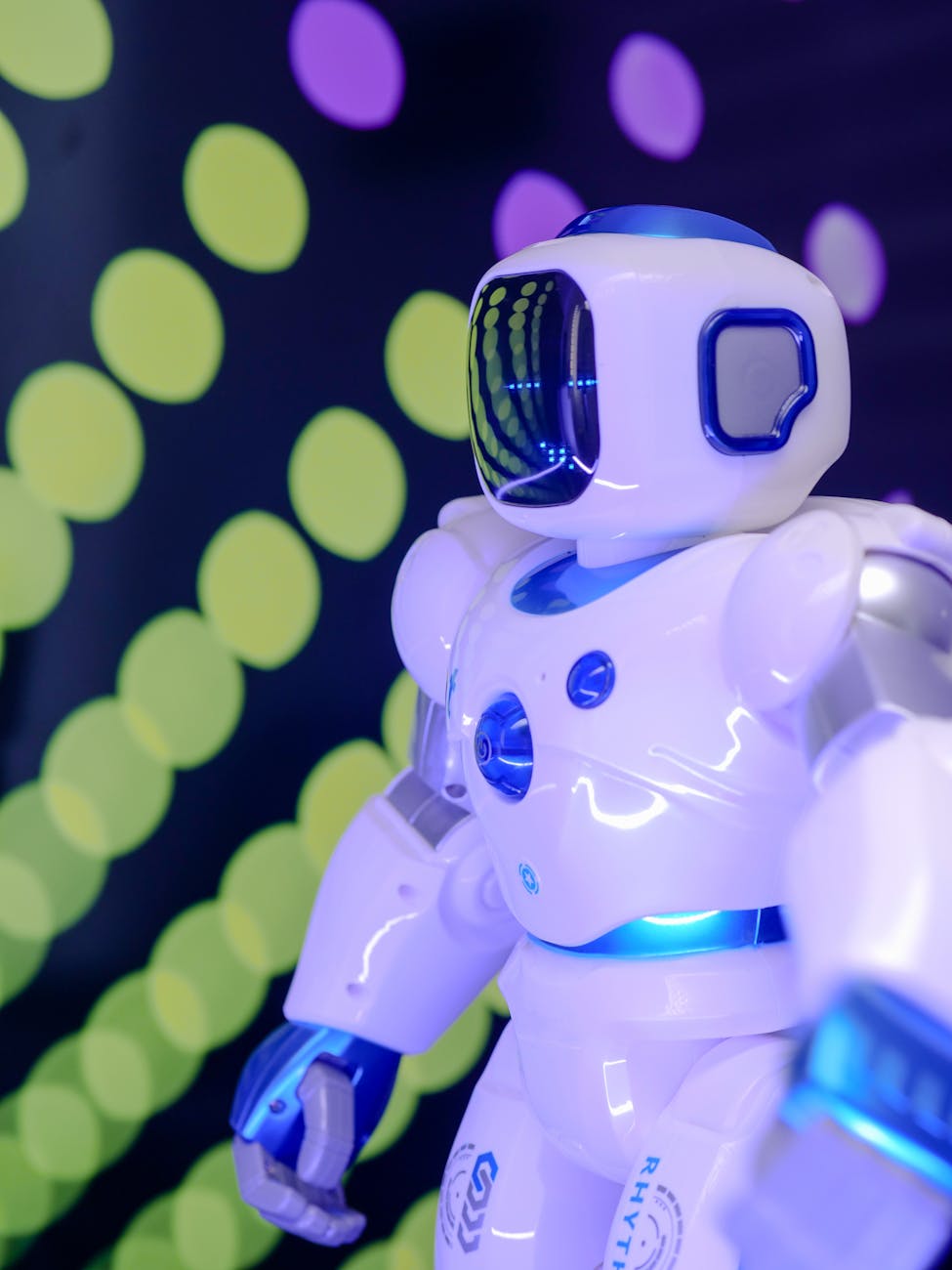What Is Machine-Readable in Web Accessibility? — For a Web Accessible to Everyone
Target Audience
- Web Designers and Developers: Those seeking specific methods to enhance accessibility
- Corporate Web Administrators: Those aiming to build user-friendly websites for everyone
- Accessibility Enthusiasts: Those interested in understanding the importance of machine readability
In today’s web environment, everyone should have equal access to information, regardless of disabilities. Among the key elements that enable web accessibility is “Machine-Readable” content. This article explains the concept of machine readability, how to implement it, practical examples, and its societal impact.
1. What Is Machine-Readable?
“Machine-readable” refers to the state where computers and assistive technologies (such as screen readers) can accurately understand and convey the information on a web page. This enables users with visual, auditory, motor, and other disabilities to navigate and utilize web content more effectively.
For example, when an image is provided with an appropriate alt attribute, a screen reader can describe its content audibly. Without an alt attribute, visually impaired users may miss important information.
2. Why Is Machine-Readable Important?
① Accommodating Diverse Users
People worldwide have various disabilities, including visual, auditory, cognitive, and learning disabilities. Ensuring machine-readable content allows these users to comprehend and freely interact with web content.
For instance, visually impaired individuals often use screen readers to listen to web pages. If a page’s structure is improperly marked up, the information may be conveyed in a confusing manner. Proper use of heading tags (h1, h2, etc.) and list tags enables screen readers to guide users through the content logically.
② Legal Compliance and Social Responsibility
Many countries have established web accessibility laws and guidelines. In Japan, for example, the “Act on the Elimination of Discrimination against Persons with Disabilities” mandates that public institutions and private companies provide reasonable accommodations. By ensuring machine readability, organizations can comply with these regulations and fulfill their social responsibilities.
Examples:
- WCAG (Web Content Accessibility Guidelines): An international standard that outlines specific criteria for achieving machine readability. It recommends setting alt attributes for images and clearly labeling form elements, among other best practices.
③ Improving SEO and User Experience
Machine-readable content benefits not only accessibility but also SEO (Search Engine Optimization). Search engines crawl and index web pages, and the use of structured data and appropriate HTML tags helps search engines accurately understand page content, improving search rankings.
For example, adding structured data using Schema.org can display rich snippets (such as review ratings and FAQs) in search results, increasing click-through rates.
3. How to Achieve Machine-Readable Content
① Proper Use of HTML
HTML is the language used to define the structure of web pages. Using correct tags allows screen readers and search engines to interpret content accurately.
Examples:
- Use heading tags (
h1toh6) hierarchically to structure content - Use
<ul>(unordered lists) and<ol>(ordered lists) for lists - Use
<button>tags for buttons and<a>tags for links
Incorrect Example:
<div class="heading">About Us</div> <!-- Not recognized as a heading by screen readers -->
Correct Example:
<h1>About Us</h1> <!-- Recognized as a heading -->
② Provide Alt Text for Images
Always set the alt attribute for images to describe their meaning concisely. This allows visually impaired users to understand the image content.
Examples:
- Decorative images: Use
alt=""(empty) so that screen readers ignore them - Informative images: Briefly describe the content
<img src="team.jpg" alt="Project team members discussing in a conference room">
③ Label Form Elements
Markup forms correctly so users can understand each input field’s purpose. The <label> tag is crucial for screen readers to convey the field’s function.
Example:
<label for="email">Email Address</label>
<input type="email" id="email" name="email" required>
④ Use Structured Data
Using structured data (Schema.org) allows search engines and assistive technologies to better understand page content. For example, you can add structured markup for articles, events, and product information.
Example (Article):
<script type="application/ld+json">
{
"@context": "https://schema.org",
"@type": "Article",
"headline": "What Is Machine-Readable in Web Accessibility?",
"author": "greeden",
"publisher": {
"@type": "Organization",
"name": "greeden"
}
}
</script>
⑤ Provide Captions and Transcripts for Audio and Video
To support users with hearing impairments, add captions to videos and provide transcripts for audio content. This ensures that everyone can access the information.
Examples:
- Add captions to videos (YouTube and Vimeo offer easy captioning tools)
- Provide text versions of podcasts
4. Practical Examples of Machine-Readable Implementation
Example 1: Public Institution Websites
A local government website improved its accessibility by implementing machine-readable features, reducing inquiries from visually impaired users and enhancing access to emergency information during disasters by providing text-based updates.
Example 2: Online Shopping Sites
An e-commerce site added detailed alt text to product images and labeled form elements, significantly increasing purchases by visually impaired users. Additionally, SEO improvements led to increased search engine visibility and traffic.
5. The Societal Impact of Machine-Readable Content
① Realizing an Inclusive Society
Ensuring machine-readable content enables everyone, regardless of disabilities, to access the same information. This reduces information barriers and promotes a more equitable society.
② Expanding Business Opportunities
Web accessibility allows businesses to reach new user demographics, increasing potential customers. Catering to diverse users, including seniors and individuals with disabilities, enhances brand value and provides a competitive advantage.
③ Legal Compliance and Risk Mitigation
Web accessibility regulations are expected to become increasingly stringent. By proactively ensuring machine readability, businesses can mitigate legal risks and enhance their reputation.
6. Conclusion
In web accessibility, machine-readable content is essential to ensure that all users can freely access web information. By using appropriate HTML tags, providing alt text, labeling form elements, and implementing structured data, organizations can create inclusive digital experiences.
Moreover, accessibility improvements also enhance SEO and user experience, offering significant benefits to businesses. Now is the time to recognize the importance of web accessibility and create websites that everyone can use!