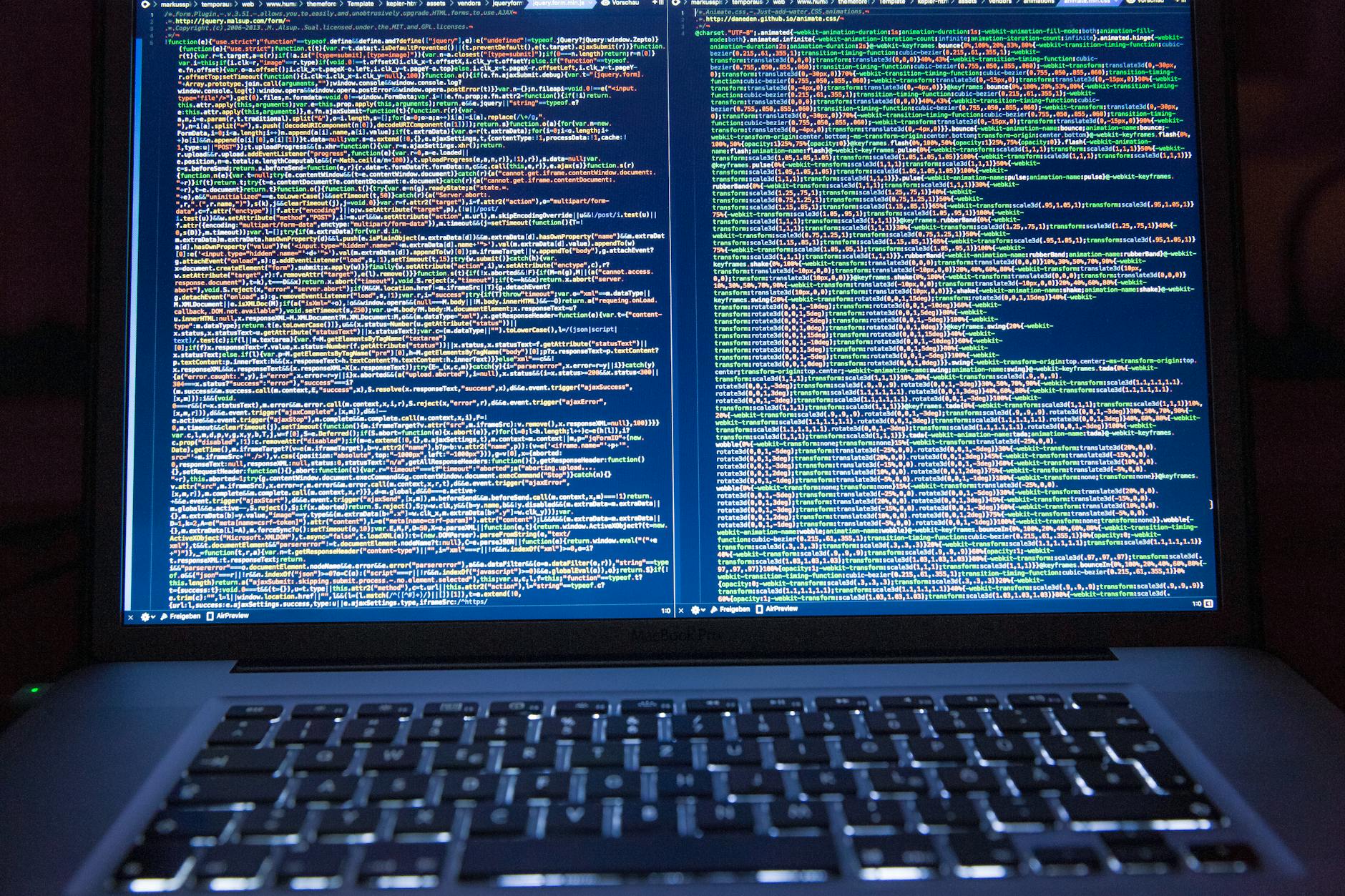App Development and Background Servers: Their Role and Importance of Integration
With the widespread use of smartphone apps, the app development process has evolved significantly. Many apps rely on a combination of the frontend interface used by users and the background server (backend) that operates behind the scenes. While the app provides a visual interface for users, critical functionalities like data storage, processing, and notifications are often managed by the backend.
This article explores the role of background servers in app development, emphasizing their design and significance. We’ll discuss the types of backend systems, how they integrate with apps, and the benefits they provide, using practical examples.
What is a Background Server?
A background server is responsible for managing data, processing tasks, and handling communications behind the scenes of an app. Often referred to as the backend, this server is essential for real-time data retrieval, connecting users, and supporting the app’s core functionalities.
The primary roles of a background server include:
- Database Management: Storing and managing user information, app content, settings, and history data. For example, in a social media app, user posts, messages, and comments are saved on the server.
- Request Handling: Processing requests from the app to fetch, write, update, or delete data. For instance, when a user searches for a product, the server retrieves the relevant information from the database and sends it to the app.
- Authentication and Authorization: Managing login credentials and access rights for users. For example, when a user logs into their account, the server determines what information they can access.
- Integration with External Services: Connecting with third-party APIs to fetch external data or interact with other systems. For example, a server communicates with location or payment services to enable app functionality.
- Notification Services: Sending push notifications or emails to users for important updates, handled primarily by the server.
How Apps and Background Servers Work Together
The integration between an app and a server involves several key processes:
1. API (Application Programming Interface)
Apps and servers communicate through APIs, which act as a bridge for data exchange. For example, APIs handle tasks like sending user-submitted posts to the server or fetching the latest posts for display on the app.
2. Real-Time Data Synchronization
Many apps require real-time data synchronization. For instance, chat apps need to notify recipients immediately when a message is sent. Technologies like WebSocket or Firebase enable such real-time communication, with the server constantly updating and distributing necessary data.
3. Security and Authentication
Ensuring data security is crucial when apps and servers interact. For sensitive information, authentication (verifying user identity) and authorization (determining user permissions) are essential. Protocols like OAuth or JWT (JSON Web Token) are commonly used for these purposes.
4. Data Caching
Apps do not always have constant internet access. To ensure smooth operation even offline, data can be cached locally on the device. This allows users to continue using the app while the server connection is temporarily unavailable.
Types of Background Servers
Background servers can be categorized based on their functions and services. Common types include:
1. RESTful API Servers
RESTful APIs use HTTP protocols for standard data exchanges between apps and servers. They are simple, scalable, and widely adopted in web services and mobile apps.
2. Real-Time Database Servers
For real-time data updates, such as those needed in chat or gaming apps, real-time databases like Firebase or Socket.IO are used. These tools facilitate instant data synchronization between users.
3. Serverless Architectures
Modern development often leverages serverless architectures, where infrastructure management is offloaded to providers like AWS Lambda or Google Cloud Functions. This allows developers to focus solely on app functionality without worrying about server maintenance.