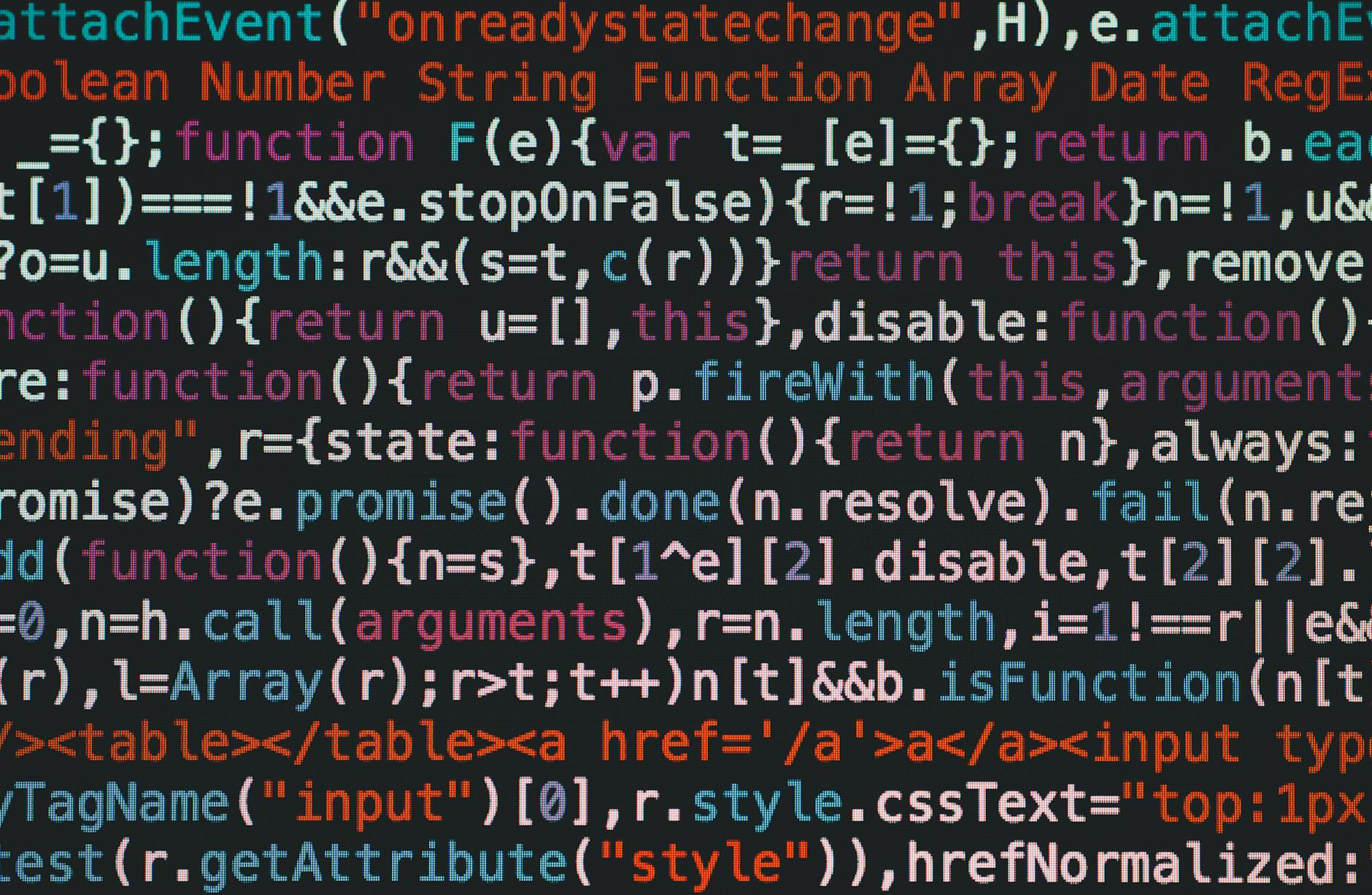The Difference Between Standalone Apps and Apps That Require a Background Server
One of the most critical decisions in app development is determining whether the app will operate independently or require a background server. The app’s structure and functionality influence this decision, and in many cases, developers may initially believe a standalone app is sufficient, only to later realize the need for a backend server. To avoid such setbacks, careful consideration of both options is essential during the project’s planning phase.
This article explores the differences between standalone apps and apps requiring a background server, and highlights how this decision impacts development efforts, both before and after release. At greeden, we provide solutions that encompass both standalone app development and backend server integration, ensuring the best fit for client needs.
What Is a Standalone App?
A standalone app performs all its operations on a smartphone or tablet, utilizing the device’s resources without relying on external servers. These apps are particularly advantageous in offline environments, as they do not depend on internet connectivity.
Characteristics of Standalone Apps
- Offline Usability: Since standalone apps do not rely on network connectivity, they function seamlessly even in areas with poor signal coverage.
- Local Data Storage: All data is stored locally on the device, simplifying security and data management.
- No External Communication: These apps do not interact with servers, reducing data usage and avoiding issues like network latency.
- Lower Development Costs: Without the need for backend server setup, standalone apps are more cost-effective to develop initially.
Examples of Standalone Apps
- Note-Taking Apps: Store user notes locally without the need for external synchronization.
- Calendars and Reminders: Utilize device features for schedule management.
- Single-Player Games: Save all game data locally, eliminating the need for internet connectivity.
What Is a Server-Based App?
Apps requiring a background server depend on external servers for data management, sharing, and advanced functionalities. This allows them to support features like real-time updates and user-to-user interactions.
Characteristics of Server-Based Apps
- Real-Time Data Synchronization: Enables multiple users to share and update data simultaneously (e.g., chat or social media apps).
- Scalable Data Management: Stores user data on servers, enabling access from multiple devices.
- Advanced Security: Handles login authentication and access control on the server side to protect user data.
- Requires Internet Connectivity: Always needs a network connection to function effectively.
- Higher Development and Maintenance Costs: Server setup, management, and security add to the complexity and cost of development.
Examples of Server-Based Apps
- Messaging Apps: Require real-time message synchronization across all user devices.
- Social Media Platforms: Manage posts, comments, and user interactions on a central server for consistency.
- E-Commerce Apps: Store product inventories, purchase histories, and payment information on servers for real-time updates.
Common Scenario: “A Standalone App Seemed Sufficient, But a Server Was Needed”
Many development projects begin with the assumption that a standalone app will suffice. This is especially common when initial budgets are tight or speed is prioritized. However, as user demand grows or new features are required, it often becomes clear that a backend server is necessary.
Example: A Simple Note-Taking App Evolving Into a Cloud-Synced App
Initially designed as an offline note-taking app, the project faced user requests for cross-device synchronization and cloud backup. This necessitated building a backend server to store and manage user data.
- Challenges: The original plan didn’t account for a backend, leading to significant post-launch development costs and delays.
- Solution: Properly evaluating the need for a backend server during the initial planning phase could have reduced costs and streamlined development.
greeden’s Approach: Offering Flexible Solutions for Every Need
At greeden, we have expertise in developing both standalone apps and server-integrated solutions. By closely collaborating with clients during the planning phase, we help assess the true necessity of a backend server, ensuring projects are set up for success.
- Early Evaluation to Predict Development Needs: By anticipating the potential need for a server early on, we minimize the risk of post-launch adjustments and unexpected costs.
- Expertise in Both Frontend and Backend Development: Our team excels in creating both app interfaces and backend servers, providing seamless integration and reducing client overhead.
Key Factors to Consider in Development
1. Functionality Requirements
- Does the app require real-time updates or data sharing between users?
- Will users need access to data from multiple devices?
2. Scalability
- Can the app handle increased users or data volume without a backend server?
- Will the app’s growth necessitate advanced features that require server support?
3. Cost and Maintenance
- Can the project budget accommodate backend development and ongoing maintenance?
- Would a serverless or cloud-based solution reduce initial and operational costs?
4. Security
- Is the app handling sensitive user data that requires robust authentication and encryption?
Conclusion
To ensure a successful app development process, it’s essential to determine early on whether the app will function independently or require a background server. While standalone apps can save costs and simplify development, failing to account for potential backend needs can lead to significant challenges post-launch.
At greeden, we provide tailored solutions, whether your app operates independently or integrates with a backend. Our expertise ensures efficient and cost-effective development that meets your project’s current and future requirements. To avoid pitfalls and prepare for success, consult greeden’s experienced team to develop the perfect plan for your app.