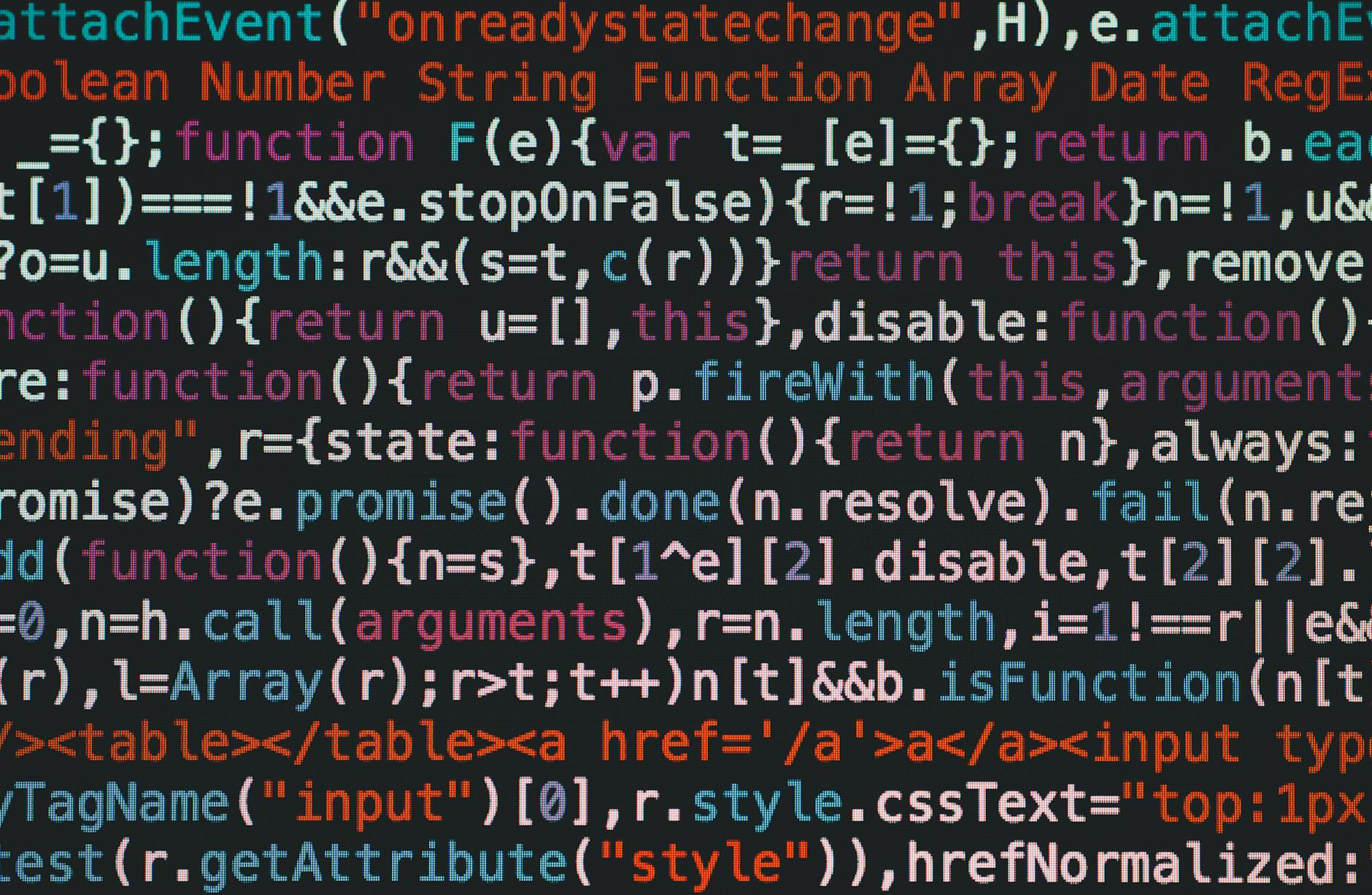What is Node.js? A Beginner-Friendly Explanation and How It Differs from jQuery
Node.js is an environment that enables JavaScript to run outside the browser, specifically on servers. Typically, JavaScript is used in browsers to handle dynamic elements of web pages, such as animations and button click events. However, with Node.js, JavaScript can also operate on the server side, allowing for efficient use of a single language (JavaScript) for both client and server operations, thereby improving development efficiency.
What is Node.js?
Node.js is a runtime environment for JavaScript that enables server-side program execution. For example, in a standard website setup, servers process data and send results to the user’s browser. Node.js supports this server-side operation, managing tasks like database interactions, request handling, and file operations.
Features of Node.js
- Server-Side Development with JavaScript: Use JavaScript for both front-end and back-end, reducing development complexity.
- Asynchronous Processing: Handles multiple requests simultaneously, making it suitable for real-time applications like chat or gaming platforms.
- Lightweight and High Performance: Powered by Google’s V8 JavaScript engine, ensuring excellent performance.
- Extensive Modules via npm: Node.js includes npm, a package manager with thousands of modules for easy feature integration.
Example: A Simple Node.js Web Server
Here’s a basic example of a web server created with Node.js. Visiting http://localhost:3000 in your browser displays “Hello, Node.js!”.
const http = require('http');
const server = http.createServer((req, res) => {
res.statusCode = 200;
res.setHeader('Content-Type', 'text/plain');
res.end('Hello, Node.js!');
});
server.listen(3000, () => {
console.log('Server running at http://localhost:3000/');
});
What is jQuery?
jQuery is a JavaScript library designed for front-end development, simplifying tasks like DOM manipulation, user interactions, and animations. It provides easy-to-use methods for handling dynamic content on web pages.
Features of jQuery
- Simplified Code: Reduces complex JavaScript code into a few lines.
- Cross-Browser Compatibility: Handles browser-specific issues, ensuring consistent behavior.
- Rich Plugin Ecosystem: Includes ready-to-use plugins for functionalities like slideshows or pop-ups.
Example: Simple jQuery Code
Here’s an example of jQuery being used to change text when a button is clicked:
<!DOCTYPE html>
<html>
<head>
<title>jQuery Example</title>
<script src="https://code.jquery.com/jquery-3.6.0.min.js"></script>
<script>
$(document).ready(function() {
$("button").click(function() {
$("p").text("Hello, jQuery!");
});
});
</script>
</head>
<body>
<button>Click me</button>
<p>Before Click</p>
</body>
</html>
Key Differences Between Node.js and jQuery
1. Purpose
- Node.js: Designed for server-side development, handling backend tasks like server creation and database management.
- jQuery: A front-end library focused on manipulating web page elements and enhancing user interfaces.
2. Environment
- Node.js: Operates outside the browser, in server or local environments, supporting backend functionality.
- jQuery: Works exclusively within the browser to manipulate HTML elements directly.
3. Capabilities
- Node.js: Manages file systems, connects to databases, builds APIs, and handles real-time data exchange.
- jQuery: Focuses on DOM manipulation, event handling, animations, and AJAX for server communication.
4. Use Cases
- Node.js: Suitable for building web app backends, APIs, and real-time applications like chats or multiplayer games.
- jQuery: Best for enhancing web interfaces with dynamic updates, animations, and form validations.
Summary
Node.js and jQuery both utilize JavaScript but serve entirely different roles:
- Node.js: A server-side runtime for backend processes such as file handling, database management, and API development.
- jQuery: A front-end library for managing user interface elements and creating interactive web pages.
Understanding their distinct purposes helps you choose the right tool for your project. Use Node.js for server-side tasks and jQuery for client-side interactions.
At greeden, we specialize in turning ideas into reality. Whether building server-side systems with Node.js or enhancing front-end interfaces with jQuery, we offer tailored solutions for your needs.
Have questions or want to start a project? Contact us today to bring your vision to life.