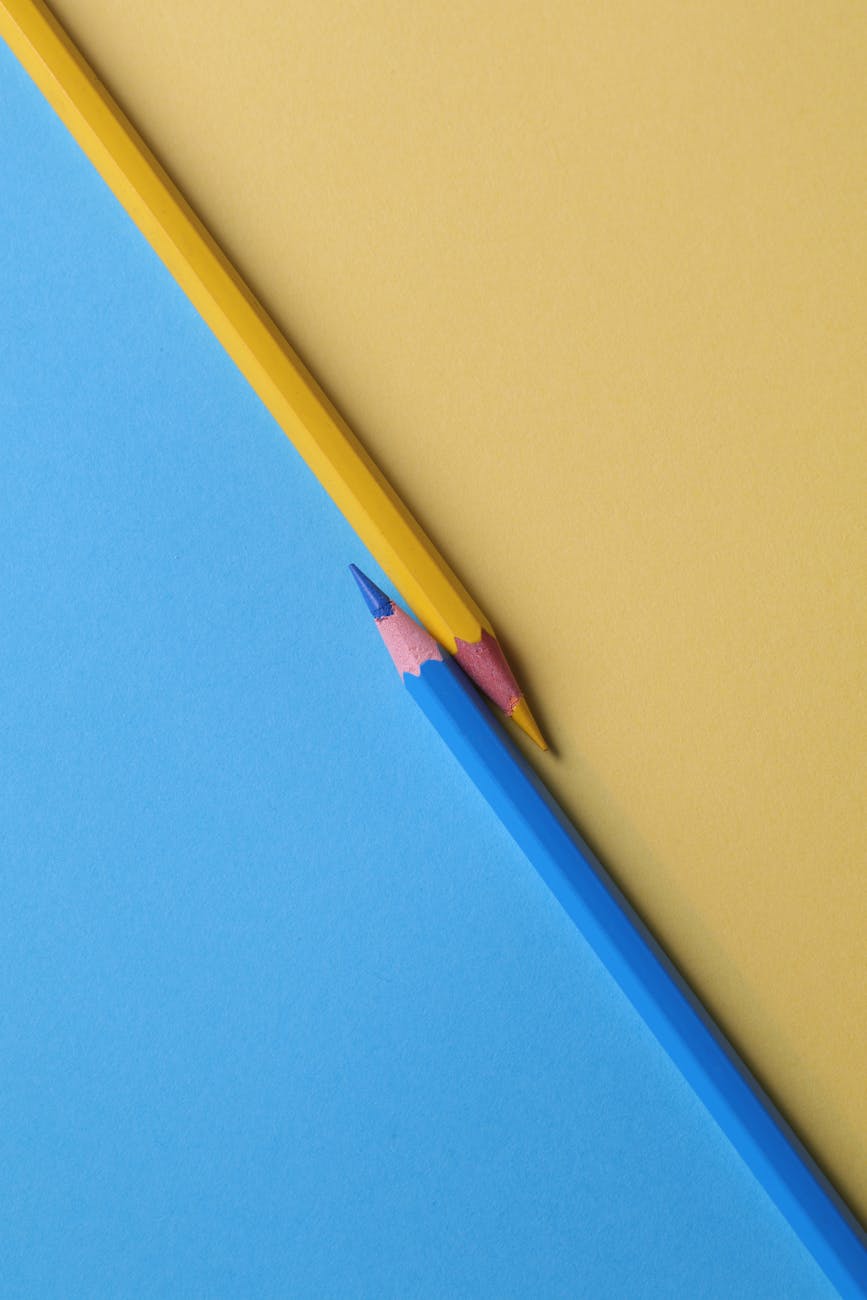Web Accessibility Checker Tools: miChecker and Competitors
Web accessibility ensures equal access to web content for everyone. This article dives into miChecker, a tool provided by Japan’s Ministry of Internal Affairs and Communications, alongside its competitors. It also introduces the UUU Web Accessibility Checker, highlighting their features, strengths, and weaknesses.
What is miChecker?
miChecker is a free web accessibility evaluation tool offered by the Japanese government. It is designed to assess compliance with accessibility standards and enhance the inclusivity of web content.
Key Features
- Conforms to JIS X 8341-3:2016, Japan’s web accessibility guidelines.
- Analyzes HTML and CSS for accessibility compliance.
- Includes features like color blindness simulation and screen reader support evaluation.
- Browser-based with no installation required.
Advantages
- Free to use.
- Tailored to Japanese accessibility standards, making it ideal for domestic websites.
- Beginner-friendly, intuitive interface.
Disadvantages
- Cannot detect issues like navigation structure inconsistencies or contextual appropriateness.
- Unsuitable for large-scale site audits.
Competing Web Accessibility Tools
1. Lighthouse
Lighthouse is a free Chrome extension developed by Google that provides comprehensive analysis of accessibility, performance, and SEO.
Features
- Operates within the Chrome browser.
- Displays results visually with a 100-point score.
- Suggests specific improvements.
Advantages
- Completely free.
- Evaluates accessibility alongside performance and SEO.
- Ideal for quick checks of individual pages.
Disadvantages
- Limited scope of automated detection.
- Only evaluates one page at a time, not suitable for large-scale audits.
2. axe Monitor
Developed by Deque Systems, axe Monitor is an enterprise-grade tool offering advanced accessibility assessments.
Features
- Evaluates entire websites for accessibility issues.
- Enables team collaboration by sharing and assigning tasks.
- Handles dynamic content and JavaScript seamlessly.
Advantages
- Suitable for large and complex websites.
- Provides detailed reports and enterprise-level support.
- Excellent for compliance monitoring.
Disadvantages
- Paid service, which may not fit tight budgets.
- Requires technical expertise for configuration and operation.
3. WAIV2
WAIV2 is a tool by U’eyes Design that specializes in accessibility checks aligned with Japanese standards.
Features
- Conforms to JIS X 8341-3:2016.
- Allows batch evaluation of entire websites with aggregated results.
Advantages
- Focuses on Japanese guidelines, making it ideal for domestic use.
- User-friendly interface.
- Provides a holistic view of site-wide accessibility challenges.
Disadvantages
- Paid tool, which might be a barrier for smaller businesses.
- Functionality may be more limited compared to other competitors.
UUU Web Accessibility Checker
The UUU Web Accessibility Checker leverages the power of axe Monitor while offering additional features tailored to accessibility needs.
Key Features
- Comprehensive detection of accessibility issues using the latest technology.
- Supports large-scale site audits with batch processing.
- Handles dynamic JavaScript content and multiple domains.
- Allows regular, automated scans of websites.
Advantages
- Up to two months free trial for thorough pre-adoption evaluation.
- Expert support ensures ease of use for beginners.
- Detailed reports simplify improvement management.
Comparison Table
| Tool | Key Features | Advantages | Disadvantages |
|---|---|---|---|
| miChecker | JIS compliance, browser-based analysis | Free, beginner-friendly | Limited scalability, lacks deep insights |
| Lighthouse | Chrome extension, SEO and performance | Free, quick page-level checks | Not suited for large-scale evaluations |
| axe Monitor | Enterprise-level evaluations, dynamic content | Ideal for large sites, team-friendly | Paid, requires technical expertise |
| WAIV2 | JIS-specific, batch evaluations | Great for Japanese sites | Paid, limited functionality |
| UUU | Advanced detection, dynamic content | Comprehensive, robust support, free trial | Paid after trial |
How to Choose the Right Tool
-
For cost-effective solutions:
- miChecker is ideal for small websites and beginners.
- Lighthouse excels in single-page evaluations.
-
For enterprise-level needs:
- axe Monitor or UUU for large, dynamic websites and team collaboration.
-
For Japanese standards:
- miChecker or WAIV2 align with JIS guidelines.
Conclusion
Each tool serves unique purposes, from miChecker’s beginner-friendly design to UUU’s enterprise-grade capabilities. Selecting the right tool depends on your website’s scale, complexity, and specific requirements.
For a comprehensive, enterprise-ready solution, start with UUU’s free trial and explore its capabilities to elevate your web accessibility efforts.