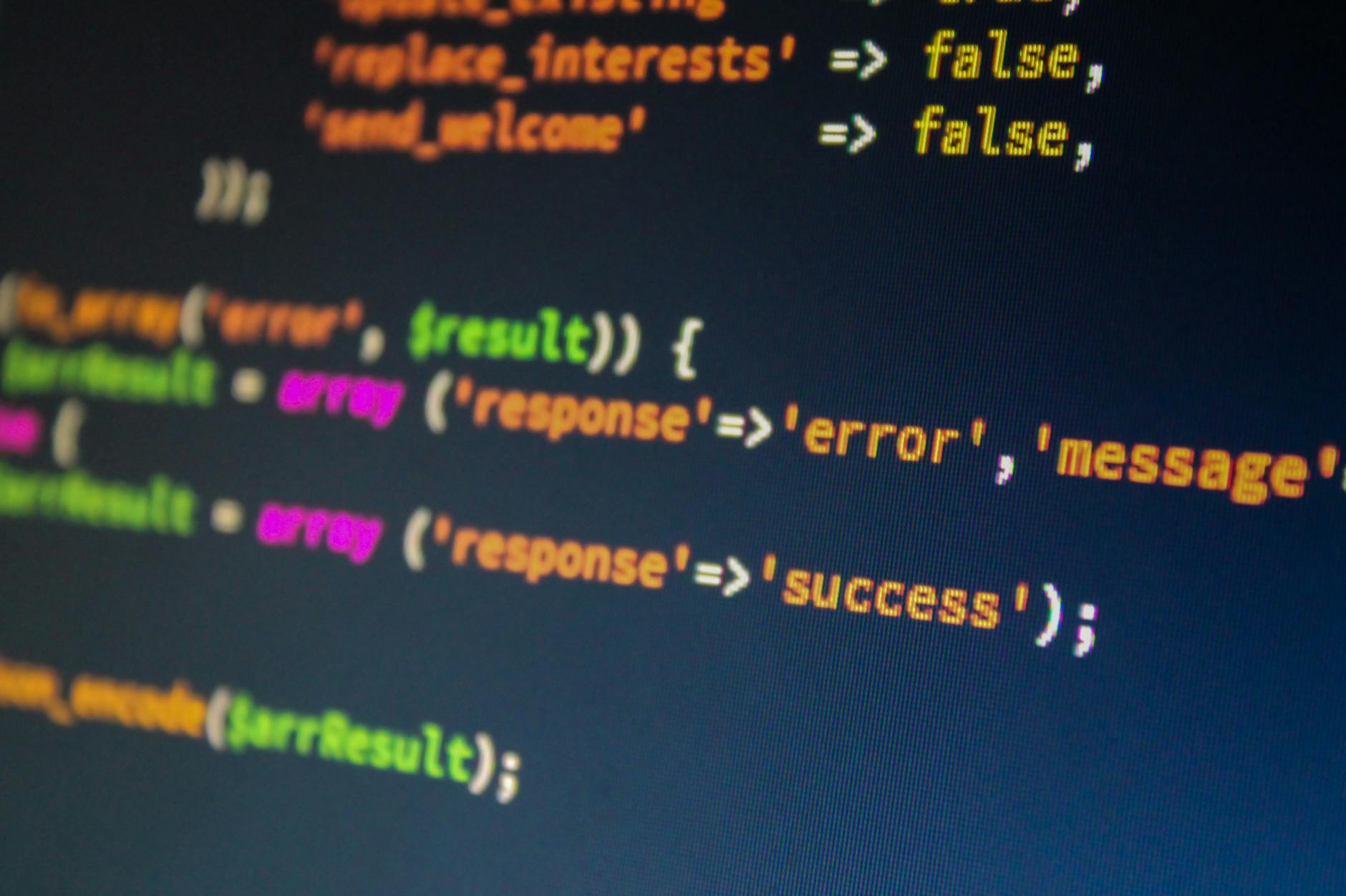【Complete Guide】What is Machine Readability of Content Structure? Tips for Improving SEO & Accessibility
Introduction: What is Machine Readability?
When creating web content, ensuring readability for human readers is essential. However, it’s equally important to structure content in a way that search engines and assistive technologies (such as screen readers) can interpret effectively. Improving “Machine Readability” enhances both SEO (Search Engine Optimization) and accessibility.
In this article, we will provide an in-depth guide on optimizing content structure so that machines can accurately understand and process information.
Why is Machine Readability Important?
1. Helps Search Engines Understand Your Content (SEO Optimization)
Search engine crawlers analyze a webpage’s structure to determine its ranking. Using appropriate HTML structures and markup makes it easier for search engines to interpret your content correctly. Key elements include:
- Proper use of heading tags (h1–h6)
- Utilization of semantic HTML (article, section, nav, aside, etc.)
- Optimized metadata (title, description, Open Graph, etc.)
2. Improves Accessibility
For visually impaired users relying on screen readers, improper HTML structure can disrupt information flow or prevent key details from being conveyed correctly. Enhancing machine readability creates a better experience for all users.
- Maintain proper heading hierarchy
- Use ARIA attributes effectively
- Provide alternative text (alt attributes) for images
3. Enhances Website Maintainability
A well-structured website is easier to manage, making team collaboration, updates, and expansions smoother. This ensures long-term benefits for site maintenance.
How to Improve Machine Readability
1. Proper Use of Heading Tags (h1–h6)
Heading tags define content structure. A well-organized hierarchy allows search engines and screen readers to understand content flow effectively.
✅ Correct Example
<h1>Site Title</h1>
<h2>Main Content</h2>
<h3>Detailed Section</h3>
<h4>Further Explanation</h4>
❌ Incorrect Example
<h3>Site Title</h3>
<h1>Main Content</h1>
<h4>Detailed Section</h4>
<h2>Further Explanation</h2>
Incorrect heading hierarchy makes it harder for machines to interpret content properly.
2. Use Semantic HTML
HTML5 introduces semantic tags that provide meaning to content structure. Proper usage ensures better understanding by search engines and assistive technologies.
Key Semantic HTML Tags & Their Roles
| Tag | Role |
|---|---|
<header> |
Page or section header |
<nav> |
Navigation menu |
<main> |
Main content of the page |
<section> |
Groups related content |
<article> |
Independent article/post |
<aside> |
Supplementary content |
<footer> |
Page or section footer |
Utilizing these tags correctly helps machines comprehend page structure more accurately.
3. Optimize Metadata
Metadata provides essential information to search engines and social media platforms, enhancing search rankings and click-through rates.
Essential Meta Tags
<meta name="description" content="A brief summary of this page's content.">
<meta property="og:title" content="Page Title">
<meta property="og:description" content="Description displayed on social media">
<meta property="og:image" content="Thumbnail Image URL">
4. Utilize ARIA (Accessible Rich Internet Applications)
ARIA attributes help screen readers recognize the roles of different content elements.
Example: Defining Navigation
<nav aria-label="Main Navigation">
<ul>
<li><a href="/home">Home</a></li>
<li><a href="/about">About Us</a></li>
</ul>
</nav>
Adding aria-label ensures screen readers identify this as the “Main Navigation.”
Summary: Key Points to Improve Machine Readability
To enhance machine readability, follow these best practices:
- Maintain a clear heading hierarchy (h1–h6)
- Use semantic HTML elements effectively
- Optimize metadata for better search visibility
- Implement ARIA attributes for improved accessibility
- Set accurate alt attributes to describe image content
By applying these techniques, you can boost SEO performance and create an accessible website that serves all users effectively. Aim to build a site that is user-friendly and well-optimized for search engines!