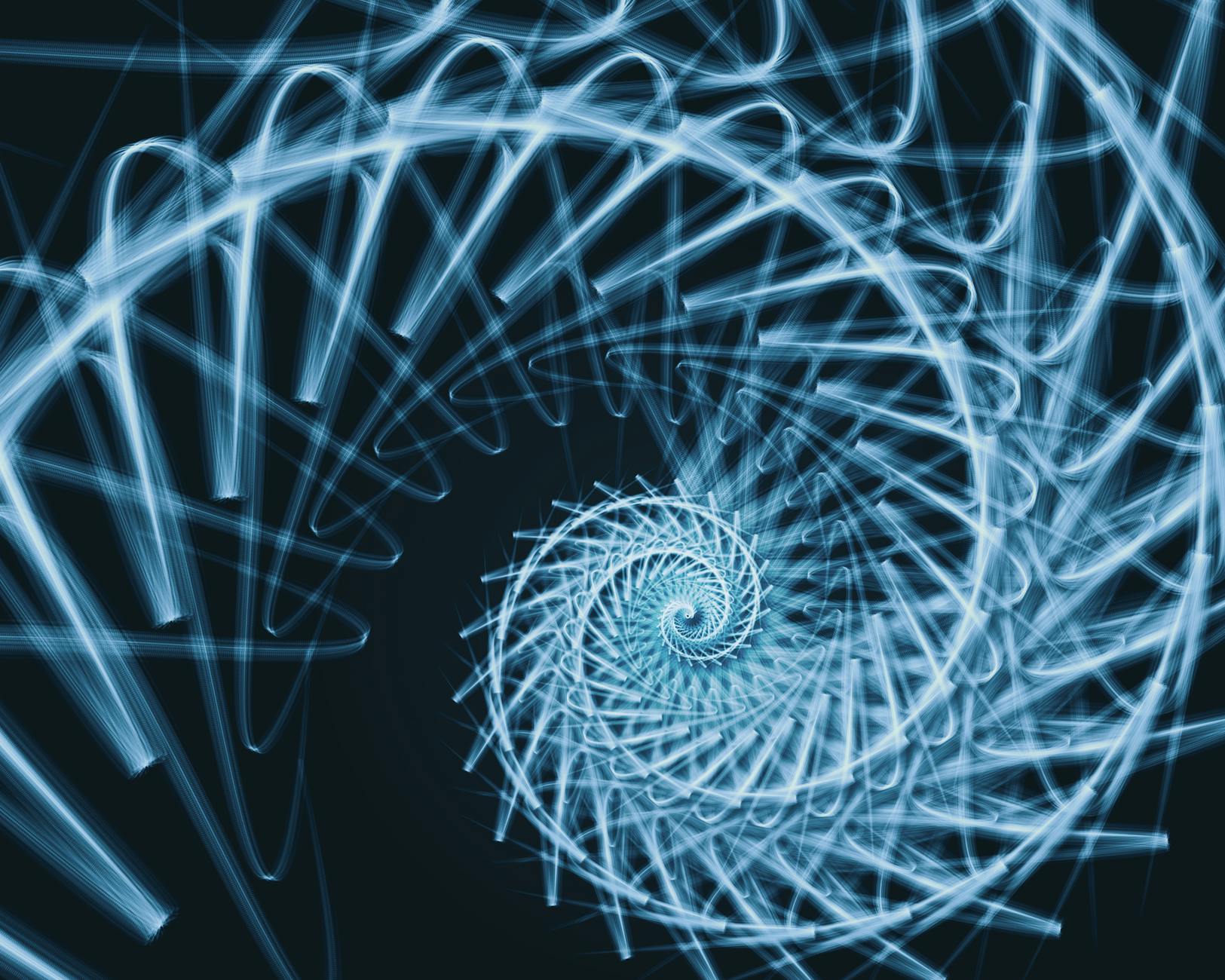[Latest Roundup] What Is Google “Opal”? Recent Updates (15-Country Rollout & Stronger Debugging) and a Head-to-Head with OpenAI’s “Agent Mode” (AgentKit/Agent Builder) [Oct 2025 Edition]
First, the gist (grasp it in 1 minute)
- Opal is a “no-code AI mini-app” builder from Google Labs. It expands specs written in natural language into workflows (nodes), lets you combine Gemini and various tool integrations, and build small AI apps (Opals) you can share/publish. Because Google handles hosting, your app is usable right after creation. [Official site / developer docs] (links below).
- Latest news (Oct 7–8): Availability expanded to 15 countries plus upgrades to debugging and performance. Log readability and execution tracing have improved, making it easier for non-engineers to pinpoint issues.
- OpenAI’s latest “agents” go in a different direction. AgentKit and Agent Builder provide an end-to-end suite covering task decomposition → tool calling → evaluation (Evals) → RFT (reinforcement fine-tuning) → UI embedding (ChatKit)—geared toward building operational, production-grade business agents.
- Rule of thumb: For prototype → instant sharing → light operations, choose Opal. For full production with KPIs and guardrails, choose OpenAI’s AgentKit stack. They’re more complementary than directly competing, with distinct use cases.
What’s new with Opal (what changed and where it expanded)
1) Wider availability
- Now available in 15 countries (e.g., Japan, South Korea, India, Canada, Brazil, etc.). The flow—sign in → create → share—is being enabled across regions in phases.
2) Stronger debugging & execution tracing
- Better log visualization and error pinpointing. You can more easily follow what happened mid-prompt-chain, making self-service fixes by non-engineers more realistic.
3) The core experience: no-code, instant publish, Gemini integration
- Enter requirements in natural language → Opal generates a workflow → visually edit nodes → publish as-is. You can select Gemini-family models and insert tools such as web search or image generation. “No hosting needed” is a key hallmark.
References: announcements & explainers
• Expansion announcement (Google official blog)
• Global rollout and new features (TechCrunch / InfoWorld / Chrome Unboxed)
• Initial developer-blog announcement (July)
Opal capabilities at a glance
- Mini-app construction: Edit visible nodes for input → processing → output prompt chains.
- Model & tool selection: Choose models (e.g., Gemini) and insert auxiliary tools.
- Instant sharing/publishing: Server-free distribution, share via URL with your team.
- Debugging: Inspect logs/traces of the execution path and identify bottlenecks.
The latest on OpenAI “Agent Mode” (AgentKit / Agent Builder) — key points
- AgentKit: An integrated path from agent design → evaluation (Evals) → RFT → UI embedding (ChatKit). The no-code Agent Builder lets you visually edit branches, guardrails, and tool connections.
- Agents SDK: For Python/TypeScript development. Responses API, multi-tool orchestration, and tracing/auditing are advancing.
- Ops support: Use evaluation datasets → auto-grading (Evals) and RFT to optimize for business KPIs. ChatKit makes it easy to embed UI into web/mobile.
References: see official announcements & docs (links below). Also track DevDay 2025 coverage.
Practical comparison for adoption now (Opal vs. OpenAI AgentKit)
1) Positioning
- Opal: Best when you want no-code, lightweight workflows made fast for instant sharing—ideal for small internal tools / class materials / team prototypes.
- AgentKit: For production business agents that must meet SLA/KPI requirements—comes with Evals/RFT/guardrails/auditing.
2) How you build & extend
- Opal: Natural language → auto-generated workflow → visual edits. Hosting included, so minimal external implementation.
- AgentKit: A visual canvas (Agent Builder) plus SDKs to drop down to code. Easier to deeply integrate with existing system APIs/auth/permissions.
3) Evaluation & improvement
- Opal: Focuses on debug visualization. A/B testing and auto-grading generally rely on operator ingenuity.
- AgentKit: A closed loop via evaluation datasets → Evals → RFT is standard—streamlines KPI-driven accuracy improvements.
4) Distribution & experience
- Opal: Share a URL → use immediately; excels at “hand-out and use” for schools/internal teams.
- AgentKit: Use ChatKit to embed into your own web/mobile, integrating with existing SaaS and internal platforms.
5) Example use cases
- Opal: FAQ mini-apps / pre-check for internal requests / course quizzes / simple RAG.
- AgentKit: CS tier-1 automation with human handoff, procurement agents spanning quote-inventory-approvals, DevOps PR automation—i.e., multi-step business flows.
Understand by example: how Opal vs. AgentKit solve the same task
Task: Pre-check for business travel reimbursements (receipts, amounts, policy compliance)
- With Opal:
- Create three nodes: form input → Gemini contextual checks → show results as cards.
- Share via URL with the department and iterate with light debugging.
- With AgentKit:
- In Agent Builder, chain input → receipt OCR tool → internal policy RAG → approval-flow API.
- Use Evals to audit false positives → RFT to tighten rules for low-risk outcomes → embed with ChatKit into the company portal.
Decision axis: If speed and easy distribution matter most, choose Opal. If you must design for audits, KPIs, and clear responsibility in failure modes, choose AgentKit.
Fastest path to get started
- Opal (Google)
- Sign in to the Opal experiment page → start from a template.
- Enter requirements in natural language → tweak the generated workflow → share.
- Use logs/traces to find bottlenecks → iterate.
- OpenAI AgentKit
- In Agent Builder, connect nodes (tools/guardrails) → preview.
- Run Evals for auto-grading → improve with RFT.
- Embed with ChatKit into your web/app and enable audit logs.
Summary (how to choose)
- For PoCs or learning-oriented “hand-out and use” AI mini-apps → Opal. The regional expansion and better debugging make it easier than before.
- For production agents with SLAs, KPIs, and audits → OpenAI AgentKit—go end-to-end with Evals/RFT/guardrails/ChatKit embedding.
- When in doubt, separate by “requirement weight” and “distribution target.” Choose Opal to move small and fast, AgentKit when you need deep, durable operations.
References (primary sources & major media)
-
Google Opal (official)
-
Opal recent-update explainers (media)
-
OpenAI Agents (official)