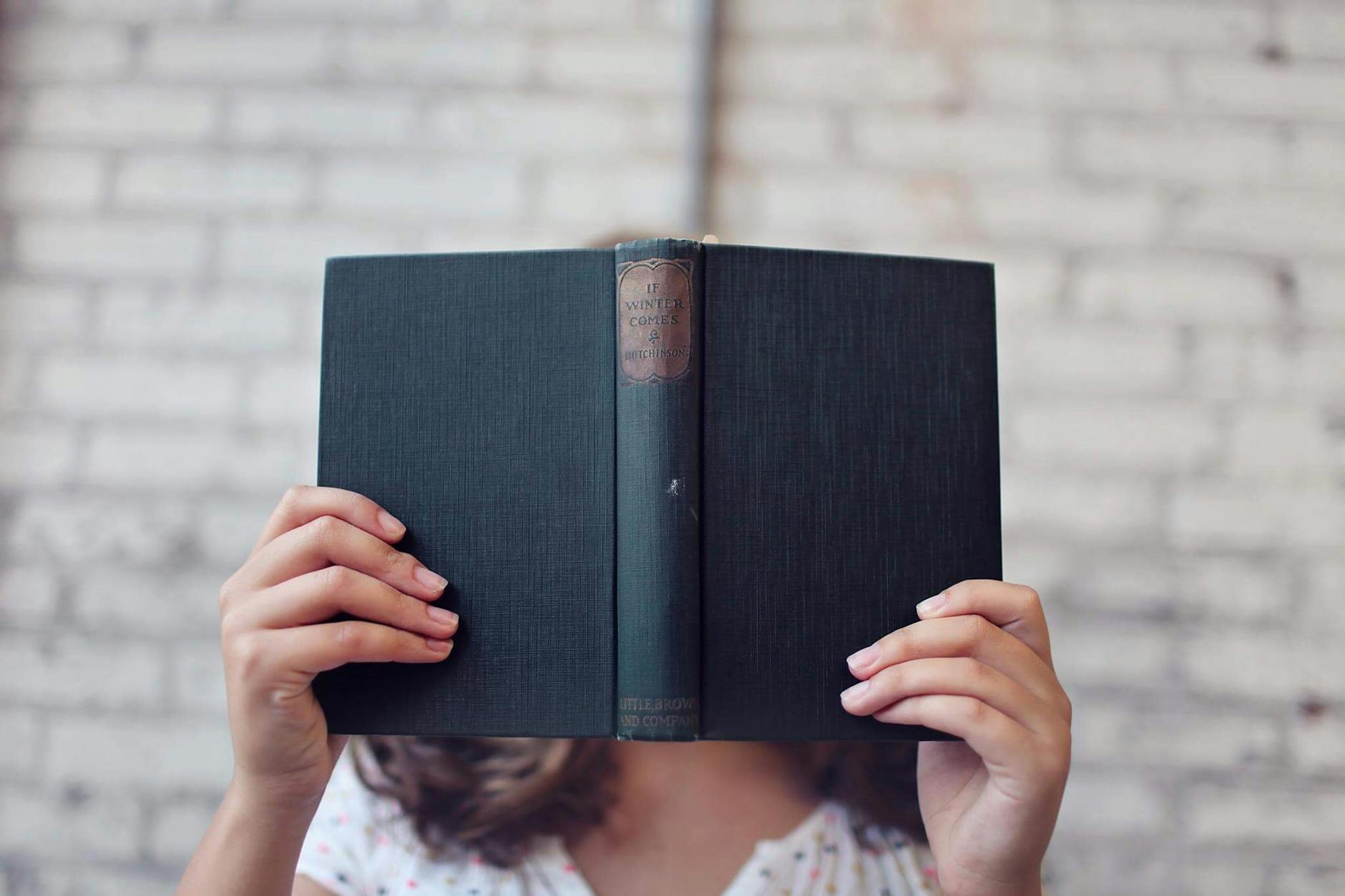Why Canva Acquired Affinity and the Truth Behind Its “Free Forever” — Power Dynamics with Adobe, What Comes Next, and Where Figma Fits
Introduction (Key Takeaways)
- Why the acquisition? Canva had already captured the “anyone can create” segment. But it was weaker in pro use cases (print/DTP, high-precision retouching, complex layouts). By adding Affinity (Designer / Photo / Publisher), Canva rapidly filled that gap and assembled a lineup that directly challenges Adobe’s core.
- Why is Affinity free? In October 2025, Canva announced a new, unified “Affinity” and explicitly said it would be “free forever.” It’s a freemium strategy: make pro creation tools free to broaden the user base and works corpus, then guide users upstream to paid Canva Pro / enterprise features (AI, collaboration, distribution).
- Relationship with Adobe: Adobe dominates with Creative Cloud subscriptions plus Express. After abandoning the Figma acquisition (Dec 2023) cooled momentum in “cloud + collaboration,” Canva × Affinity struck with free bottom-up diffusion while connecting upward into pro features.
- Outlook: Expect deeper bipolarization: Adobe = advanced features × enterprise embed, Canva = free diffusion × a growing pro on-ramp. In parts of print/publishing, Affinity’s free model could displace price-sensitive cohorts.
- Where does Figma fit? Figma doubles down as the collaboration standard for UI/UX. With the Adobe deal off, its neutrality and SaaS expansion strengthen, making it a “relay hub” that can connect both to Canva’s everyday creation and Adobe’s core battleground. Free Affinity broadens the visual-creation base, likely boosting asset/material flows on Figma as a complement.
1. Background — Why Canva Needed “Affinity as a Stairway”
1-1. Canva’s strengths and ceiling
Canva has conquered everyday creation by non-designers with templates, fonts, stock assets, and team collaboration. Yet for precision production—agencies, print houses, publishing, photo retouching—Canva struggled with color management (CMYK/spot), layer flexibility, and large documents/press-ready art. That’s Affinity’s stronghold.
1-2. Affinity’s position
Affinity Designer / Photo / Publisher—counterparts to Illustrator / Photoshop / InDesign—grew steadily with a perpetual license. Pros valued its snappiness and precision, building trust among print, DTP, and freelancers. It covers the last few percent of pro productivity Canva lacked.
1-3. Shifting competitive map
In late 2023, the Adobe × Figma integration failed. The UI/UX co-editing axis stayed independent. While Adobe moved downmarket with Express, Canva faced top-down pressure from Express—so it needed to stack Affinity underneath and climb upward into pro. The acquisition builds that up-and-down staircase.
2. Why “Free Affinity” Works — Reading the Business Model
2-1. Consolidation and free release
In October 2025, Canva consolidated Affinity into a single app and relaunched it as “free forever.” You can work across Pixel / Vector / Layout modes, consolidating Designer / Photo / Publisher in one. Windows/Mac first, iPad to follow.
2-2. Revenue comes from the “up-ramp”
Core creation is free, but some advanced AI features (image generation, auto cutout, etc.) and team workflows / distribution / publishing / brand governance live in paid Canva Pro / business tiers. In short: Affinity = creation (free), Canva = collaboration & distribution (paid). A two-tier freemium bet: explode the base → monetize the upper layers.
2-3. Addressing creator trust
Canva emphasizes “your work is yours / no unauthorized AI training”—a nod to trust costs in the AI era—to counter the “nothing is really free” skepticism around the free model.
2-4. Strategic effects of going free
- Countering Adobe: Spread a subscription-free pro creation base and tear down adoption and learning-curve barriers.
- Network effects: A bigger free user base energizes templates, fonts, and asset exchange, lifting Canva’s core value.
- Data & workflow: Create export paths from Affinity → Canva, funneling users into SaaS collaboration, distribution, and brand ops.
3. With Adobe — Where They Clash and Coexist Now
3-1. Adobe’s current ground
Adobe wields Creative Cloud, a rich plugin ecosystem, and enterprise rollout power across top to bottom. Yet with the Figma deal off, Adobe couldn’t lock up UI/UX collaboration. While Express pushes into Canva’s turf, price and learning burden still leave openings.
3-2. Collision zones for Canva × Affinity
- Photoshop / Illustrator / InDesign vs. Affinity: The lower layer of core production is susceptible to free Affinity, especially among freelancers and small shops with low price tolerance.
- Adobe Express vs. Canva: Both battle for time spent on templated mass production + distribution; asset quality, automation, and AI (for a given price) decide many wins.
3-3. Likely division of labor (for now)
- Adobe-favored: Advanced compositing; video/3D/mograph; exacting color and print ops; enterprise governance.
- Canva × Affinity-favored: Low-entry teams; freelancers/side gigs; education; SMB production; fast “make → publish.”
Adobe doubles down on top-end features & enterprise controls; Canva expands free reach × AI × operational distribution. Expect more cross-use.
4. Scenario Analysis — What the Next Three Years May Bring
4-1. Base case (most realistic)
- Free Affinity spreads—lifting foundational creation skills in education, side gigs, and personal use.
- Upgrades to Canva Pro—teams, brand governance, distribution, and AI push commercialization.
- Adobe holds the top—sharper power tools + enterprise controls, streamlining Express UX.
→ The market becomes bipolar with connective tissue. PSD/SVG/IDML interoperability grows; mixed stacks become normal.
4-2. Bull case (Canva-leaning)
- Affinity iPad matures into a mobile-first production tool.
- Free + AI assistance reaches beyond templates into pro expression, chipping away at Adobe’s lower tiers.
4-3. Bull case (Adobe-leaning)
- Firefly quality/speed/rights leap ahead.
- Express enterprise integration (SSO/roles/audit) deepens, locking in mid-to-large orgs.
- Affinity’s free push is capped at the wall of collaboration/distribution.
5. Where Figma Comes In — Rising as a “Relay Hub”
5-1. Deal off, independence on
With the Adobe × Figma merger canceled (Dec 2023), Figma remains the co-editing standard for UI/UX and keeps strengthening the design-to-dev bridge. Its neutrality favors deeper links to surrounding tools.
5-2. Touchpoints among Figma × Canva/Affinity
- Asset paths: Finish assets in Affinity → manage & distribute in Canva → prototype in Figma—a two-way loop.
- Brand ops: Canva’s brand kits and Figma’s design systems sit adjacent; conversion/sync in both directions is a common request.
- Education: Free Affinity for fundamentals → Figma for UX—a natural learning track.
5-3. Figma × Adobe going forward
Even without a merger, “Adobe + Figma” dual-stack persists in large orgs. Adobe will re-cast XD’s role while maintaining plugins/asset bridges to Figma—pragmatic coexistence.
6. Practical Impact — What Changes for Whom?
6-1. In-house design teams & agencies
- Cost structure: Issue Affinity to juniors/contractors as standard and trim CC seats where viable.
- Workflow: Produce components in Affinity → operate distribution in Canva—design the division of labor. Validate ID, audit, permissions needs for Canva Business/Enterprise.
- Training: Free tools for basics → pro contracts for advanced enables laddered upskilling.
6-2. Freelancers & side-hustle creators
- Zero entry cost for pro-grade files; easier to learn print/prepress basics.
- Monetization: Canva’s distribution, storefronts, and team work connect you to higher-tier jobs.
6-3. Marketers & everyday makers
- Beyond templates: Craft unique visuals in Affinity → scale/AB-test in Canva—lightweight “differentiation → operations.”
- AI in practice: Paid AI assists (bg removal, generation) relieve bottlenecks; codify usage policies & IP internally.
7. FAQ
Q1. Is “Free forever” really free?
A. Yes—Canva explicitly states “free forever.” Some advanced AI and team/collab/distribution/brand features are tied to paid plans. Think free creation base + paid collaboration/AI/ops.
Q2. What about existing Affinity V2 users?
A. You can keep using legacy apps, but official V2 distribution is tapering, with a stronger nudge to the unified Affinity. Review migration guides and file compatibility.
Q3. Should we switch from Adobe?
A. It depends. For strict color, long-term archival, video/3D integrations, Adobe is safer. For small-run print, social, flyers, booklets, Affinity + Canva will meet quality and efficiency needs more often.
Q4. Where does Figma help?
A. It’s the de facto standard for co-editing and prototyping in UI/UX—a neutral hub that connects to both Canva and Adobe asset flows.
8. A Three-Year Roadmap (Implementation Hints)
- Day 1–30: Inventory assets (IDML/PSD/SVG etc.) and test interchange. Define KPIs for destinations (SNS/print/ads).
- Day 31–90: Build a small loop: create parts in free Affinity → distribute in Canva. Set up permissions, brand kits, template governance.
- Month 4–12: Assess Adobe high-end needs. Keep CC where necessary and run a mixed stack. Update training and guidelines.
- Year 2–3: Evaluate AI assist ROI; right-size Pro/Enterprise seats. Use Figma links to refine end-to-end UX→assets→distribution.
9. Conclusion — A “Free Foundation” and “Paid Operations” Expand the Field
- Acquisition core: Canva gained a pro-grade staircase via Affinity and is positioned to challenge Adobe’s stronghold.
- Meaning of free: The new Affinity’s “free forever” explodes the creator base; paid tiers recover value through collaboration, distribution, and AI—a re-tuned freemium.
- Adobe × Canva next: Advanced capability & enterprise control (Adobe) vs. diffusion & operational linkage (Canva)—deeper bipolarization. Practitioners will standardize mixed stacks to find the best blend.
- Figma’s role: As an independent UI/UX core, Figma remains the hub for assets, brands, and operations, complementing both Canva and Adobe.
To put it quietly but clearly: the cost of making has nearly hit zero. Choose finishing and distribution wisely, and both individuals and organizations can reach expressions that were out of reach. Learn broadly on the free foundation, and deliver reliably with paid operations—a practical, humane strategy for the Canva × Affinity era.
Sources (checked on: Nov 4, 2025)
- Welcome to Canva, Affinity! (Canva Newsroom / acquisition)
- Canva acquires design platform Affinity (Affinity / Serif press)
- With Affinity acquisition, Canva should be able to compete better with Adobe’s creative tools (TechCrunch)
- Affinity says its new Adobe-rivaling creative app is ‘free forever’ – here’s how that really works (TechRadar)
- Canva bets big on a ‘Creative OS’ (includes Affinity “free forever”) (Reworked)